Adding members to your team
Why add members to your team? Adding team members to your site is a great way to collaborate with others and build tours together. With team members, you can also manage publishing and synchronization, view analytical data, and more.
Finding the page
To add a team member, start by clicking on "Site Settings" in the menu and then selecting "Team." This will show you a list of all the users who can view the details of your tours and hardware.


Sending an invitation
To invite someone new, simply click on the "Add New Teammate" button. This will open up a pop-up where you can enter the basic details for the person you want to invite.
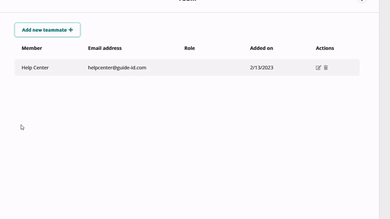
Once you have entered the necessary information, click on the "Save" button to invite the new team member.
The invitation
-
If the person does not have an account, they will receive an email invitation to create one. Once they have set up their account, they will automatically be added to your site.
-
If the person already has an account, they will receive an email notification saying they have been added to the site and do not need to create a new account.
With these simple steps, you can easily add new team members to your site and collaborate with others to build great tours. Just remember to enter the correct email address and let your invitees know to expect an email from you.