Alarm
An issue that often arises in museums is visitors forgetting to return Podcatchers. To counteract this, we have developed an alarm functionality using Beacon Pro.
This system triggers a Podcatcher alarm when a user attempts to leave the museum with the device, reminding them to return it before exiting.
The Beacon Pro utilizes UWB (Ultra Wideband) technology to communicate with Podcatchers. It allows the creation of a specified "alarm zone" that, when a Podcatcher enters, produces an audible alert and vibration, followed by a friendly reminder to return the device.
Enabling the Alarm
This guide walks you through the process of setting up the Alarm feature. Helping your visitors to return the Podcatcher at the end of a tour. What we will achieve is assigning the Alarm function to a Beacon-Pro and set it live on the Podcatchers.
Step 1: Define the Alarm Zone
Identify the museum area, typically around exit points, where the alarm system will be activated. Note that for extensive areas, multiple Beacon Pros might be required to fully cover the area without overlapping with the regular audio tour route.
Step 2: Set Up the System in the Guide-ID Platform
Next, log into the Guide-ID Platform and open the "Hardware" tab, then select the "Alarm" sub-tab. Here you will find a step-by-step wiz
Adding a beacon to use as an Alarm, to start a Group or Shared Listening tour, or to activate Bluetooth pairing is simple. Navigate to the Hardware -> Beacons page. Here, navigate to the type of Beacon you want to add, and press the button to add a Beacon of that type.
These are the steps you need to follow to add a new Alarm:

Navigate to the Hardware -> Beacons page.
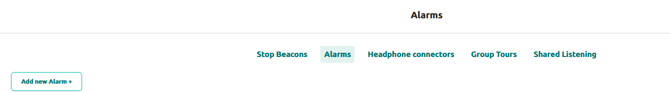
Navigate to Alarms -> Add new alarm.
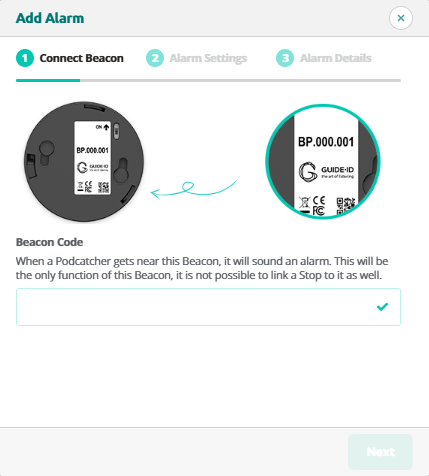
Step 3: Assign a Beacon Pro to the Alarm Zone
You will find a step-by-step wizard in the "Alarm" sub-tab to guide you through assigning the Beacon Pro to the alarm zone. Here, you have to decide on the radius of the alarm trigger zone around the Beacon Pro — this can range up to 10 meters. Remember, the shape of the trigger zone is circular. Don't forget to set the switch on the back of the Beacon Pro to on.
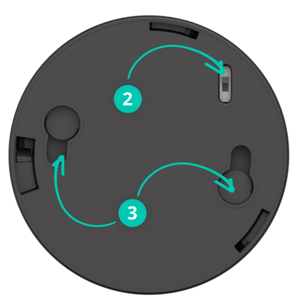
It's essential to maintain the battery health of your Beacon Pro for optimal performance. Here are some tips to help you keep your device running smoothly:
-
Regular Battery Check:
Make sure to check the battery status of your Beacon Pro regularly. You can do this by accessing the device settings on your dashboard.
-
Monthly Charging with Powerbank:
To prolong the battery lifespan, it's recommended to charge your Beacon Pro with a power bank at least once a month.
-
Permanently Plugged into Power Source:
For continuous operation without worrying about battery levels, consider permanently plugging your Beacon Pro into a power source using a USB-C cable. This way, you can ensure that the battery is always fully charged and ready for use.
By following these steps, you can effectively ensure reliability of your Beacon Pro and make sure all Podcatchers are returned at the end of a visitor's tour, thereby safeguarding your hardware investment.
Note: This is subscription based. For questions please contact our Helpdesk or on of our Business Managers