Autostart
This feature ensures that when the Podcatcher is pulled from the Basecamp, it automatically starts in the main language of your choice.
There are two ways to achieve autostart:
Set up tour with main language as autostart
When a first tour is published, it is automatically set up in the main language as autostart for all Basecamps linked to the profile. This setting is adjustable, should there be multiple tours and/or languages to another tour and/or language.
go to Site settings and click on Podatcher and search for the auto start. here you can change the tour you want to start and it's language.

Linking language choice to Basecamp
It is also possible to set the autostart per Basecamp. For example linking a certain language per Basecamp. This is configurable via Hardware > Basecamp > view details > edit.
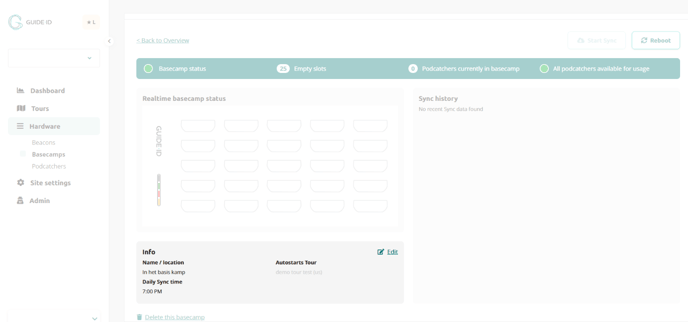
If the Podcatcher is taken out of Basecamp 1, which has language 1 as autostart and then placed in Basecamp 2, which has language 2, it will adopt the new language within 3 seconds and start in language 2.
This way you avoid podcatchers being unavailable in certain languages.