Basecamp overview
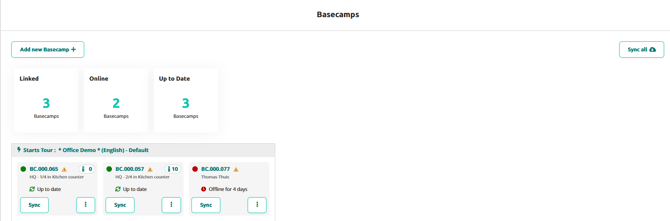 A screenshot of the Basecamp Overview
A screenshot of the Basecamp Overview
The overview gives you a chance to have a quick look at the latest information about the connected Basecamps. Here you also have the opportunity to add new Basecamps via Add new Basecamp.
The overview has the following components:
Add new Basecamp button:
Allows you to add a new basecamp to your site through the serial number and link key.
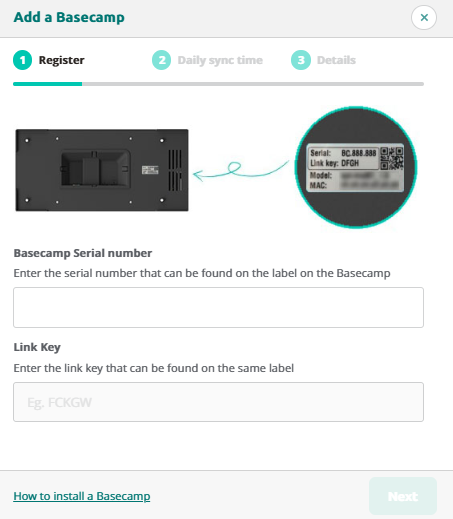
Sync all Button:
This allows you to synchronize all Basecamps. Synchronizing your basecamp will ensure that they are up to date with the latest content from the platform.
Linked/Online/Up To Date fields:
These fields show the stats for your Basecamps: The amount currently linked to your site, the amount which are currently online, and which are up to date.
Up to date means that the basecamp itself has the latest content - If you place a Podcatcher within it after, it will sync with the latest content within the next 15 minutes.
Basecamps:
The list of Basecamps is divided up into groups, based on the autostart for that Basecamp, split up based on tour and language.
Each basecamp has more detailed info about it:
Basecamp Serial Number and location:
The serial number can be found on the bottom on the basecamp, the location can be manually changed for each basecamp to help in identifying it.
Sync:
This will allow you to synchronize a single basecamp. Synchronizing your basecamp will ensure that they are up to date with the latest content from the platform. When you press this, a progress bar tracks the progress towards finishing the sync
Podcatchers in Basecamp:
Total number of Podcatchers in the Basecamp (max 25).
Status:
Here you can see if the Basecamp is Online, Offline, or synchronizing.
Options (Triple dots):
Here you can access the settings, where you can edit the Basecamp's location and which Tour it should automatically start.
You can also delete the Basecamp, removing it from the site.
Basecamp Detail Page:
By clicking on the Basecamp, you can navigate to the Basecamp Detail Page, where you can see more detailed information about that specific Basecamp.