Connecting headphone/earbuds via Bluetooth
You can easily set up a Beacon for headphone connectivity by following these steps:
-
Log in to your account and navigate to the "Hardware" section. Then, select "Beacons" followed by "Headphone Connector".
-
Enter the code for your Beacon Lite or Beacon Pro. We advise using a Beacon Lite for optimal performance.
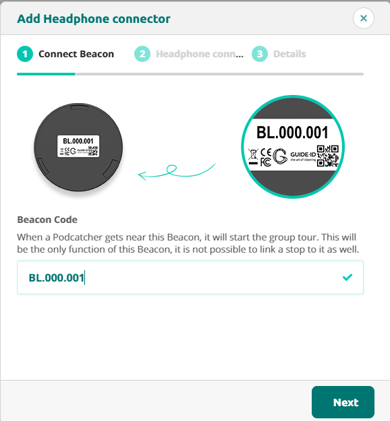
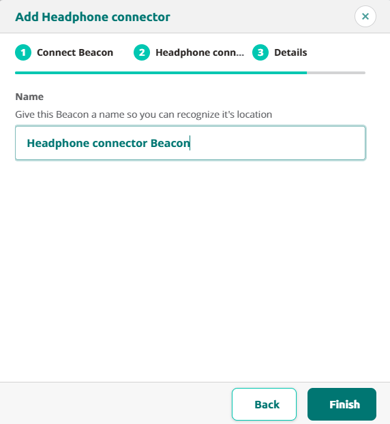
-
Wait for the daily sync process, or manually sync by selecting "Sync All" on the Basecamp page.
-
Hang your Beacon in a suitable location and use the Podcatcher Pro to scan the Beacon. You will notice that the Podcatcher will enter Pairing Mode, indicated by a blue/purple Smart Circle.
-
Activate pairing mode on your headphones and keep them close to the Podcatcher and wait until the Podcatcher successfully pairs with your device.
-
Scan an object with the Podcatcher to ensure sound is transmitted to your earbuds or headphones.
Note: This is subscription based. For questions please contact our Helpdesk or on of our Business Managers