Podcatcher overview
The Podcatcher overview provides you with a quick glance at the latest information about the Podcatchers. This allows you to see the status of the Podcatcher, when it was last synced and seen, and in which Basecamp.
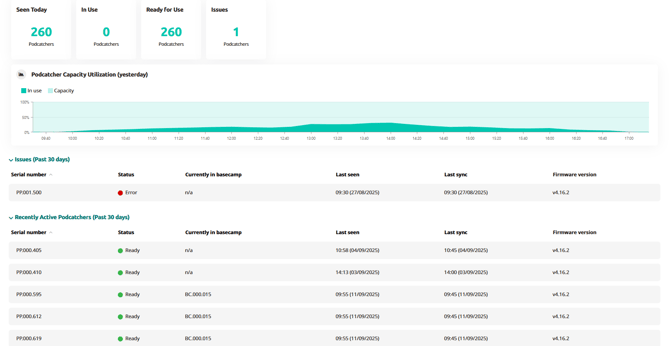
The overview is divided into two main sections:
Podcatcher Data
This section provides a clear snapshot of the current status of your Podcatchers. You can monitor:- Seen Today: Podcatchers that have connected to a Basecamp during a sync today.
- In Use: Podcatchers recognized today that have been removed from Basecamp and not yet returned.
- Ready For Use: Podcatchers still in Basecamp, available for immediate use and without any temporary issues or errors.
- Issues: Podcatchers currently flagged with an 'Error' status.
A utilization graph displays Podcatcher activity from the previous day, highlighting peak usage times and helping you optimize device availability.
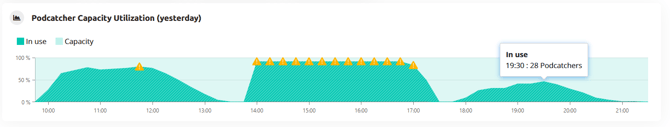
The light green background represents the capacity: the current number of Podcatchers detected on the Site. These are Podcatchers that have been seen in the past 14 days.
The darker green shows the number of Podcatchers that were actually in use by a visitor. (Based on Tour log data).
Hovering the mouse over the graph will pop up the exact numbers.
When usage hits 80% or more of capacity, an ⚠️ is shown.
Podcatcher List
This list includes all Podcatchers assigned to your location, organized into three categories:
-
Issues (Past 30 days): Contains Podcatchers which have the status “Error” which have been seen within the past 30 days.
-
Recently Active Podcatchers (Past 30 days): Contains Podcatcher which do not have the status “Error” (so warning or Ready) and have been seen within the past 30 days.
-
Inactive Podcatchers (Over 30 days): Contains Podcatchers which have not been seen for more than 30 days. It includes all statuses (“Error”, “Warning”, “Ready”)
For each Podcatcher, the following details are provided:
- Serial Number: The unique identifier for each Podcatcher, visible here for reference only. Device status can also be identified by the color of the Smart Circle.
- Status: Indicates the Podcatcher's state during the last sync.
- Ready: The device is available and ready for visitors.
- Warning: The Podcatcher requires syncing again, or the battery is nearly depleted.
- Error: The device is not functioning and should be returned. Click "Error" for step-by-step return instructions.
- Last Seen in Basecamp: The Basecamp location where the device was most recently detected.
- Last Seen: The date and time the Podcatcher was last connected to a Basecamp.
- Last Sync: The most recent update when new content was loaded to the device.